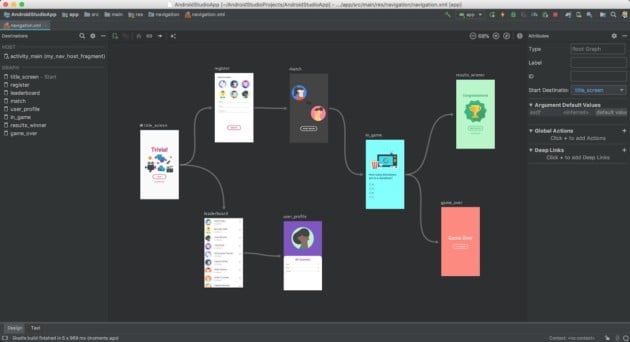Are you starting to develop your own Android apps? So you'll need Android Studio, the development environment created by Google. Follow our tutorial to learn how to download and install it.
Are you tired of being a user and want to go to the other side of the mirror to create your first applications? Have you already started learning a compatible programming language?
So all you have to do is get started. For this, you will necessarily need Android Studio. But what is it, and how can you install it? We will guide you.
What is Android Studio?
Android Studio is the development environment directly provided by Google to create applications for its mobile operating system. A development environment is software that immediately provides all the tools you need to program, compile, and test your application before launching.
Thus, Android Studio provides an improved text editor to allow you to create your code and access all Google APIs, but also an integrated compiler to be able to create your final application, and all it takes to test this application by through an emulator or by sending it directly to your mobile phone.
Android Studio allows you to test everything on any device in the Android universe, from the many types of smartphones available to Wear OS or Android TV. Once your project is complete and tested, you can send it directly to Google for publication on the Play Store.
How to install Android Studio
Install Android Studio on Windows
The procedure is very simple. First you need to download the latest version of Android Studio from the Google site. This is a simple .exe like any application.
When installing, do not touch the default settings. At the end of this one, you can import a previously made configuration from your development environment. On a first installation, select "do not import". Let yourself be guided, and you will soon be ready to embark on Android development.
Install Android Studio on Mac
First download Android Studio as a .dmg file from the Google site. Launch it once, then drag Android Studio into your Applications folder.
The configuration is then the same as for Windows.
Install Android Studio on Linux
On Linux, you will first have to download the dedicated .zip file from the Google site. Uncompress the file in a suitable place, such as / usr / local / or / opt / if you want the application to be shared locally with other users.
To launch Android Studio, launch the terminal, move to the / android-studio / bin / directory and run studio.sh.
On a 64-bit Ubuntu machine, you will also have additional libraries. To install them, run the following command:
"Sudo apt-get install libc6: i386 libncurses5: i386 libstdc ++ 6: i386 lib32z1 libbz2-1.0: i386"
On 64-bit Fedora, the command is this:
"Sudo yum install zlib.i686 ncurses-libs.i686bzip2-libs.i686"
So you are ready to code your first application!